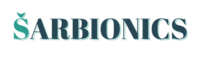Calendar Command Fascinating Fun in Mac and Linux Terminal
A Command line interface (CLI) is a way of interacting with a computer system by typing commands in a text-based terminal. A CLI allows users to perform various tasks such as running programs, managing files, and configuring settings without using a graphical user interface (GUI). A CLI can also be used to automate tasks by writing scripts or programs that execute a series of commands.
There are different types of CLIs available for different operating systems, such as Windows, Mac OS, and Linux. In this essay, we will focus on the CLIs for Mac OS and Linux OS, and compare their similarities and differences. We will also discuss a specific command, cal, that is used to display a calendar in the terminal.
Mac OS and Linux OS are both derived from Unix, a family of operating systems that originated in the 1970s. Unix was designed to be portable, modular, and multi-user, and it introduced many features that are still widely used today, such as pipes, redirection, and regular expressions. Unix also defined a standard set of commands and utilities that could be used across different platforms and shells.
A shell is a program that interprets and executes the commands entered by the user in a CLI. There are various shells available for Unix-like systems, such as sh, csh, ksh, bash, zsh, and tcsh. Each shell has its own syntax, features, and customization options. Some shells are more user-friendly, while others are more powerful or efficient.
Mac OS and Linux OS both provide access to a Unix-like CLI by running a terminal emulator program. A terminal emulator is a program that simulates a physical terminal, which was a device that allowed users to communicate with a computer system before the advent of GUIs. A terminal emulator provides a window that displays the output of the commands and allows the user to input commands using a keyboard.
The default terminal emulator for Mac OS is called Terminal, which is found in the Utilities sub-folder of the Applications folder. The default terminal emulator for Linux OS may vary depending on the distribution and the desktop environment, but some common ones are GNOME Terminal, Konsole, xterm, and rxvt.
The default shell for Mac OS is Z shell (zsh), which is an enhanced version of the Korn shell (ksh). Zsh is a powerful and user-friendly shell that offers features such as command completion, spelling correction, history expansion, and globbing. Zsh also supports various plugins and frameworks that can extend its functionality and appearance.
The default shell for Linux OS may also vary depending on the distribution and the user preference, but one of the most popular ones is Bash, which stands for Bourne-again shell. Bash is an enhanced and free version of the original Bourne shell (sh), which was the first shell for Unix. Bash is a robust and versatile shell that supports features such as command substitution, arithmetic expansion, brace expansion, and process substitution.
Mac OS and Linux OS also provide other shells that can be installed or switched by the user, such as tcsh, which is an enhanced version of the C shell (csh), or fish, which is a friendly interactive shell. The user can choose the shell that suits their needs and preferences, and customize it using configuration files, aliases, functions, and variables.
One of the commands that is available in most shells and terminal emulators for Mac OS and Linux OS is cal, which is used to display a calendar in the terminal. The calendar Command Cal, is a simple and handy command that can be used to print a single month, many months, or an entire year. Cal also supports starting the week on a Monday or a Sunday, showing Julian dates, and showing calendars for arbitrary dates passed as arguments.
The syntax of the calendar command cal is:
cal [options] [[month] year]
The options can be used to modify the output or the format of the calendar. Some of the common options are:
-y: Shows the calendar of the complete current year.
-m: Shows the calendar of the specified month in the current year.
-3: Shows the calendar of the previous, current, and next month.
-j: Shows the calendar of the current month in the Julian format, where the date does not reset to 1 after every month’s end.
-A: Shows the calendar of the specified number of months after the current month.
-B: Shows the calendar of the specified number of months before the current month.
-d: Shows the calendar of the specified month and year in the format YYYY-MM.
The month and year arguments can be used to show the calendar of a particular month and year. The month can be specified by its name or number, and the year can be any positive integer.
Some examples of using the cal command are:
cal: Shows the current month calendar on the terminal with the current date highlighted.
cal -y: Shows the calendar of the complete current year with the current date highlighted.
cal -m june: Shows the calendar of June in the current year.
cal 6 2021: Shows the calendar of June 2021.
cal -d 2021-6: Shows the same as above.
cal -3: Shows the calendar of the previous, current, and next month.
cal -j: Shows the calendar of the current month in the Julian format.
cal -A 6 -B 2: Shows the calendar of two months before and six months after the current month.
The Calendar command (cal) is a useful tool for checking dates, planning events, or just having fun with the terminal. However, the cal command also has some quirks and limitations, especially when dealing with historical dates.
One of the most interesting cases is the month of September 1752, when Britain and its colonies switched from the Julian calendar to the Gregorian calendar, which was more accurate and aligned with most of Europe. The Gregorian calendar was introduced by Pope Gregory XIII in 1582, but Britain was reluctant to adopt it due to religious and political reasons.
The Julian calendar had an error of 1 day every 128 years, which meant that by 1752, it was 11 days behind the Gregorian calendar. To correct this discrepancy and sync the calendars, Britain decided to drop 11 days from the month of September 1752. This meant that Wednesday, September 2, 1752, was followed by Thursday, September 14, 1752, skipping the 11 days in between.
This change caused confusion and controversy among the people, who thought that they had lost 11 days of their lives, or that their taxes and rents were unfairly increased. Some people also protested the moving of religious holidays, such as Easter, which depended on the calendar. There were reports of riots and demonstrations, with people demanding to have their 11 days back.
The calendar command cal, reflects this historical change, and shows the month of September 1752 with only 19 days. However, this is only true for Britain and its colonies, which adopted the Gregorian calendar in 1752. Other countries adopted the Gregorian calendar at different times, and some still use the Julian calendar today. The cal command does not account for these variations, and assumes that the Gregorian calendar is universal.
Another limitation of the calendar command cal, is that it does not work for dates before the year 1. If the user tries to enter a negative year or zero, the cal command will display an error message. This is because the cal command uses the proleptic Gregorian calendar, which is an extension of the Gregorian calendar to dates before its introduction. However, the proleptic Gregorian calendar is not historically accurate, and does not reflect the actual calendars that were used in ancient times.
The calendar command cal, is a convenient and fun way to display a calendar in the terminal, but it is not a reliable source of historical or astronomical information. The user should be aware of its limitations and assumptions, and use other tools or sources for more accurate or detailed data. The cal command is a good example of how a simple CLI can have a complex and fascinating history behind it.
Sarbjit Singh
aka Brandon
www.youtube.com/@sarbionics My Personal Youtube Channel
www.youtube.com/@brandontektak My Brandon Tek Tak Channel